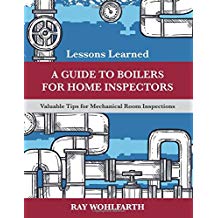Focus on Technology: Staying sane with a new computer system
Installing a new computer system can be the most painful process a company can go through. Despite the best intentions of the employees involved, many times this is almost a crippling event. Frequently a company will take its eyes off the ball and neglect the basics of buying and selling product and taking care of the customer.
But there are some simple steps you can take to ensure that a new system is selected and installed properly. In this first of a two-part series, we'll take a look at choosing the system.
The most common mistake in picking a new system is having the wrong individuals make the decisions on what is required. Many companies in our industry are family-owned, and family members will quite often make some unilateral decision on what to buy. They may forget they won't have to use the system.
But a new system can make or break a company, especially a small company that can ill afford to make a big financial mistake, not to mention the people and lost-opportunity costs if they go in the wrong direction.
10 easy steps
At the risk of making the process overly simplistic, I've distilled what I've learned in 20+ years into some simple caveats. Many seem to be just common sense, but some companies are reluctant to follow them. Whether management fears a loss of control or perhaps is unwilling to leave such a large decision to subordinates, many companies make this decision in a vacuum.1. Involve users. This sounds so simple. Of course you involved your users! You asked them what they wanted, and everyone gave you a list, and you gave that list to the software companies. There you go! The users are involved.
But not enough! The users have to "own" this system. Sure, you can write the check and have your name on the contract, but it's the users who have to embrace the system and treat it as their own. The data,too. They have to buy into the entire process. If they don't, it will fail!
2. Form teams. The easiest way to get the users involved is to form selection teams, ideally by functional area: accounting, inventory control, purchasing, sales, operations, etc. Each team is comprised of the most knowledgeable users in that area, the people to whom everyone goes if there's a question. These are usually your longest tenured, most dedicated employees.
If your company is big enough, you might want to subdivide some of these teams, such as breaking accounting into separate groups for receivables, payables and general accounting. The rule of thumb is that if a team gets larger than five people, it's probably time to subdivide it. Otherwise it gets tough to get anything done in meetings.
The teams' very first order of business is to choose team leaders. You're not going to be able to get all the teams together at the same time, so the leaders will bring the votes and concerns of their teams to the company.
Next the teams should have a series of meetings to make lists of the activities they have to perform to do their job. Daily, weekly, monthly, quarterly, annual and on-demand activities all have to be included. These lists might detail hundreds of separate activities.
Also list what the teams should be doing. What will they be doing tomorrow? What are customers asking for? These lists will become the foundation for selecting a system. They provide a way to organize everyone's thoughts and objectively rank the individual vendors.
Once the lists are completed, the teams have to place every item into the following categories:
a) Essential, must have, can't live without it;
b) Important, but not the end of the world if we don't have it; and
c) Nice to have, but we can live without it. That's it, just three categories. No need to go nuts here; just keep it simple and easy to understand.
3. Rank the vendors. I'm assuming that you've done your homework already and verified that the vendors are solvent and have the resources to continue in business. And I'm assuming that they're proposing major hardware vendors to provide the systems.
The lists you developed in step No. 2 are important for several reasons. They're a roadmap that will guide you through the maze of features available in today's software, as well as a request for proposal that you will want to give multiple vendors. They provide a common set of requirements to bid against. And most important, they will be used to rank the vendors.
After you get proposals from vendors, you need to see all the software in action. A natural temptation for vendors is to highlight their strengths and minimize their weaknesses. Your job is to force them to show how they will handle every one of your essential items. Ideally they should demonstrate how they will address every item on every list - but your demos would probably outlast your teams!
The vendor may have indicated its product can handle some particular issue, but how may be another story! And your users may say, "That's not what we want!"
Now it's time to rate the vendors. If they address the issues completely and without any problems, they get a 3. If they sort of address it but not perfectly, they get a 2. And if they don't address it at all or need significant modifications, they get a 1. You want all 3s in the "Essential" column.
4. Don't let the people in information systems vote. "Wait a minute," you say. "I thought the computers belonged to I.S.?" Yes, I.S. has to make everything work. But only the users can make the business decision.
In today's world, almost any hardware, operating system and database will serve your company well. Sure, there are differences between vendors and technologies, and I.S. folks can debate their merits for hours. But at the end of the day, the only thing that matters is how well the software serves the needs of your company. Buy the best software package based on user requirements, and everything else will fall into place.
Next month we'll get more specific about the system you've chosen. Many more decisions have to be made.
Looking for a reprint of this article?
From high-res PDFs to custom plaques, order your copy today!