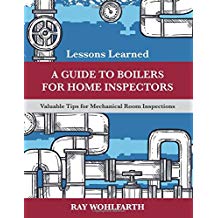Focus on Technology: Staying sane with a new computer system (Part 2)
Last month I went over the first four steps of buying new computer hardware and software for your company:
1. Involve users;
2. Form teams;
3. Rank the vendors; and
4. Don't let the people in information systems vote.
These stages culminate in the selection of the products that will ultimately be used in your company.
You've still got a way to go, however. Presumably you've chosen the best products available, and you've committed a lot of money to buying and implementing the new system. The challenge at this point is to get the biggest bang for your buck as you move ahead. So this month, I'll go over the remaining six steps of the process, which will help you get the largest possible return on that investment.
5. Avoid the temptation to modify the software. You perform certain tasks in your company in your own unique way. It's a way that you've developed over years, and everyone is comfortable with it. It might not be the best or the prettiest, but it's your way.
And guess what? The software isn't going to work that way. People complain. The software vendor (trying to keep the peace and the sale) offers to modify its software to fit your own unique requirements -- maybe change this report just a little or add that field to the order screen.
What you don't realize is you've just taken a small step away from this standard package and toward becoming unique. Why should you care? Because every time you do an upgrade, every time you call the vendor to fix a problem, every time you want to use its standard training or documentation, you will have to stop and do something different. I know of companies that can't upgrade to their vendor's latest offering because of their extensive modifications. They pay the same support and license fees as you do but can't take advantage of the new features.
So make no modifications to the package for the first six months. Let your users get accustomed to the new software and procedures before you agree to any enhancements.
What about something that absolutely has to be there? If you know that, based on the list you put together in Step 2, it's "essential" and demos supported it and discussions with the vendor's experts couldn't resolve it, then do the modification. But not many suggested changes will survive this kind of scrutiny. It's been my experience that the vast majority of the modifications you do before implementation are unnecessary.
6. Whatever time you think you'll need for training, double it. The hardest thing to do in this whole process is getting your users to think a different way. Training is designed to teach them how the new system operates, but it also gets them moving away from old thought processes.
This takes a long time. You'll have to train and retrain the users. As each group of users completes the training program, issues are raised. Many of these will get incorporated into the next group's training. Eventually you'll have to go back and retrain the early birds.
7. Set up a test or training system for the users. Critical to the early identification of problems is a test/training system the users can practice on. You need something for training; why not have the users set up a test company with their own data? There's going to be a constant barrage of questions, such as "How will we handle spindle orders?" Having a practice system can be a lifesaver. Even if you don't have the final hardware installed yet, get something that runs on a loaner system, PC or laptop.
Invoices, statements and shipping tickets all need to be tested to ensure they work properly. Again, you have the list of the important things you do. Go down it item by item, and have the particular team sign off on the list once it is happy that its needs have been met.
8. Develop new procedures up front. Recognize that your procedures are going to change. Accept this and adapt to it. As you do, document what will change. These new procedures become the framework for your training programs, now and in the future.
As I mentioned earlier, many issues will be raised during the training sessions. Some will result in procedural changes for the company. Hold up on developing the procedures until the training is mostly complete, but don't wait until you're running on the new system. Timing is everything. Wait too long, and people are running the new system blind. Do it too soon, and you'll redo the procedures three or four times.
9. Hold frequent status meetings. As you move from identification to selection to implementation, it's natural for people to want to get back to their regular jobs. Resist the temptation. This is a team effort. One way to ensure that the project keeps moving forward and everyone participates is to hold frequent status meetings. You decide the frequency, but I wouldn't wait any more than every 30 days. Every other week seems to work well.
At the end of each meeting, review the action items and to whom they are assigned. Make sure that anyone absent gets a copy of the minutes. At the next meeting, go over the action items and make sure you?re on track. If you start to slip, be sure you have a plan for how to get back on track.
10. Don't let users delay the cut-over. When you set your cut-over weekend, resist the temptation to postpone it. You're going to find that everyone gets nervous near the end.
People will raise valid issues on why you need to wait. Most of the time, these issues are rooted in fear of the unknown. Up to this point, it's all been an academic exercise. Now it's time to play ball. And that scares some people.
Accept the fact that not everything will be perfect, but if you've kept the users involved and done the right research, there won't be any big "gotchas." Have plenty of the vendor's representatives on-site, at least one in every location if possible. Be ready to jump on any problems that come up.
The key is that you continue to process and ship orders and collect cash. If you start with a good list, carefully test and rank the vendors, test the "essential" items carefully and insist everyone get trained, you won't have any nasty surprises.
Looking for a reprint of this article?
From high-res PDFs to custom plaques, order your copy today!