Cutting Edge: Bathroom Design Technology
Computer modeling allows a sneak preview at future bathrooms.
A peek into the future used to exist only within the realm of science fiction. Not so anymore. Today's computer-aided modeling (CAM) technology offers dazzling looks at bathrooms and kitchens months before they come to fruition.




A peek into the future used to exist only within the realm of science fiction. Not so anymore. Today's computer-aided modeling (CAM) technology offers dazzling looks at bathrooms and kitchens months before they come to fruition.
The images shown here depict some examples of state-of-the-art CAM technology exhibited at April's Kitchen & Bath Industry Show in Chicago.

20-20 Technologies
The newest version of the company's kitchen and bathroom design software, 20-20 Design Version 6.4, can produce realistic images, including such details as the reflection in a mirror or a shadow on the floor. One of the software's new features is the ability to scale multiple views of the floor plans and elevations. The software also has 2D drawing tools to enhance a floor plan with shapes including arcs, ellipses, triangles and squares, which can all be converted to 3D. Catalogs can be grouped into folders to be collapsed and expanded for a drag-and-drop view. A template feature also allows designers to create a file for a popular item and import the file into different projects instead of creating the same items more than once.
Pittsburgh Corning Corp.
This company likens its software to doodling on a napkin - users can start with loose proportions and add exact dimensions and details later. It uses SketchUp® software, which features an “EZ Design Library” design tool that enables users to create a 3D model of a bathroom using glass blocks manufactured from the company. The models demonstrate how the glass blocks can create a wall in a bathroom design. Each project provides a detailed bill of materials down to the exact number of blocks by size and shape and the tools needed for the project. The software shows via demonstrations how to install the spacers in between the blocks, including the curved wall portions, and finishes with an example of how to grout the wall. It also comes with several popular pre-designed applications of showers and walls and has cross-platform functionality for both Windows- and Mac-users.
Logicom
New Virtual Tiling software is a tool for storing and creating template designs for tiling layouts to be used with Logicom's existing Virtual Worlds bathroom and kitchen design software. A cutting technology feature automatically removes tiles from apertures such as windows and doors, bath fixtures, kitchen unit kick boards and wall-mounted cabinets. Designers can issue ready-made libraries on CD incorporating tile design templates, which can be used or modified by the user. Some libraries are already available for use such as the 2003 Villeroy & Boch tile library and the entire Porcelanosa tile catalog incorporating its Venis and L'Antic Colonial tiles.
The software is operable on a standard PC, allowing users to drag and drop objects into a room, create box work and studwork walls and produce 3D images of the finished room. The tiling software allows users to utilize random patterns and tile rotations and detail counting of full and partial tiles. It can also be purchased as stand-alone software.

Planit Design
The company has software for all home furnishings designs but touted its new kitchen-design software launch, Fusion, at K/BIS. It combines the 3D design software with sales management tools, which allow users to confirm client management tasks such as delivery dates and receipt of payments. The design side draws from hundreds of manufacturers' catalogs and allows the user to design in any view or perspective. The software is available in two packages, Planit Fusion Professional and Planit Fusion Compact, for different budget levels. Both versions come with a training and support package, including a quick-start interactive CD training tutorial and a telephone help line.
Chief Architect®
The Kitchen and Bath Designer's Toolkit™ includes more than eight hours of tutorials, 65 how-to videos and a workbook on topics ranging from cabinet design to kitchen layout. The videos have professional design tips and techniques and the product contains design items, such as surface and undermount sinks, fixtures for baths and architectural blocks of pre-designed components. The Toolkit allows the designer to drag and drop objects and create and import objects with the Create Symbol Wizard™. The results are photo-realistic 3D renderings and a bath design that users can walk through virtually.Looking for a reprint of this article?
From high-res PDFs to custom plaques, order your copy today!