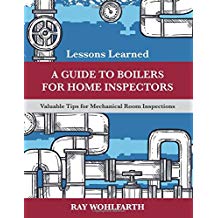Shane On Information Technology: Maintaining A Healthy IT Network

Properly managing and leveraging information may well be the difference between long-term business success and failure. Sounds simple enough - but the truth is that it's a jungle out there! Between insidious online viruses, uninformed - or malicious - employees and unintentional errors, as well as software glitches and non-compatibilities, your valuable business data is placed at risk every day.
The best way to avoid problems is to buy the proper equipment - hardware and software - and then perform all required maintenance on a regular basis. This is an area of your business where “good intentions” mean nothing! You must have a plan and stick to it. That means a Network Use and Maintenance Policy should be in place. Assuming that your business network uses a Microsoft platform, software updates to the network and all computers on it can be set up to automatically download. That is very helpful as reminders will be automatically dispatched to all users. Your network policy should establish that downloads must be immediately installed when notification is received.
Consider Spyware and Adware - anytime anyone on your network uses the Internet, he or she may be providing covert access to third parties, unwittingly exposing his or her computer and your network to outsiders. Spyware tracks Internet use habits for third-party marketing purposes and could significantly slow down your network and endanger its security. Adware are online advertising nuisances triggered by specific site visits that may bring similar security and speed problems. There are free Spyware detection and removal programs, like SpyBot and others that can be downloaded to assist in controlling these problems. And, most anti-virus software packages are beginning to build in anti-Spyware protection as well. Again, periodic software updates may include these upgrades.
Many small businesses are beginning to realize the potential problems looming with power interruptions. If the power goes out, does your business have the ability to continue to function without the risk of data loss? Small-sized Uninterruptible Power Supply (UPS) units are now available that can guard against data loss in the event of a power failure. These units are silent sentinels until they are needed - and, when that time comes, they can be lifesavers!
Finally, the best defense is often a good offense! Make sure that every user knows the value of backing up files and work-in-process often. It's a good habit to create documents and other work saved directly onto the network. This minimizes the potential of data loss or failure of an individual computer from requiring starting from scratch! We've all been there and it isn't fun! Incidentally, it is possible to configure your network so that new documents opened are automatically directed to the network for saving. <<
Sidebar: Best Practices
Each month, we'll provide proven Best Practices. Readers are encouraged to send along any successful IT management approaches they may be using. We will feature the best of them in upcoming columns.3. Establish a Network Use and Maintenance Policy.
Limitations placed on business use of your network by employees can save massive headaches down the road, as will strict policies governing the use of non-company software, etc. All non-company business should be discouraged, as it puts the network at risk. Employees should be made aware that business applications are usually more stable than home software and games. Also, many network problems can be traced back to improper and/or delinquent maintenance and updating practices. Having a comprehensive Network Use and Maintenance Policy - including a maintenance timetable -and sticking to it will minimize the chances of data loss dramatically.
4. Back-up your back-up - and, back-up some more!
If you've ever lost a document you've worked hours on - panicked and then felt the relief of realizing that you had just recently backed it up - you know the value of “back-up discipline.” All users should have it drummed into them and every possible safeguard should be provided to ensure minimal loss of productivity due to either user error or equipment malfunction. Consider having employees save their work directly onto the network. It can be well worth the effort to shift their thinking due to its dramatically increased security.
Looking for a reprint of this article?
From high-res PDFs to custom plaques, order your copy today!