Tech Bit #22 by Gregg Marshall

Even organized, with 10,000+ files you are going to forget where you might have stored that file with Aunt Sally’s favorite cookie recipe.
That’s where a local search program comes in handy.
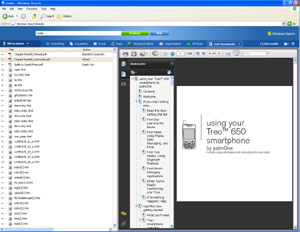
Once installed, and given time to build their indexes, you can search your hard drive as easily as you can search the Internet. The words “Aunt Sally cookies” would find your recipe in just a few seconds.
Just as nice, both index your emails. Since I keep all my emails and I send and receive about 40,000 emails a year, that’s a lot of emails. With desktop search I can find any of my 200,000 emails. The ability to find that email with a two-year-old policy can be really handy when you get challenged for taking advantage of it.
If Google can find information in 6 billion Web pages, your hard drive is a piece of cake.
Looking for a reprint of this article?
From high-res PDFs to custom plaques, order your copy today!


